Types Of USB Ports
USB ports are ubiquitous in the digital world. They are used to transfer data, charge devices, and connect peripherals to computers, laptops, and smartphones. However, not all USB ports are created equal, and it can be confusing to navigate the different types of USB ports available. This article aims to provide an overview of the different types of USB ports and their applications.
Understanding USB Standards
USB stands for Universal Serial Bus, and it is a standard interface used for connecting devices to computers. The USB standard has evolved over the years, and there are currently four generations of USB standards: USB 1.0, USB 2.0, USB 3.0, and USB 4. Each generation has different data transfer rates, power delivery capabilities, and connector types. The latest USB 4 standard is capable of data transfer speeds of up to 40Gbps, which is twice as fast as the USB 3.2 standard.
Key Takeaways
- USB ports are used to transfer data, charge devices, and connect peripherals to computers, laptops, and smartphones.
- There are four generations of USB standards: USB 1.0, USB 2.0, USB 3.0, and USB 4.
- Each USB generation has different data transfer rates, power delivery capabilities, and connector types.
Understanding USB Standards
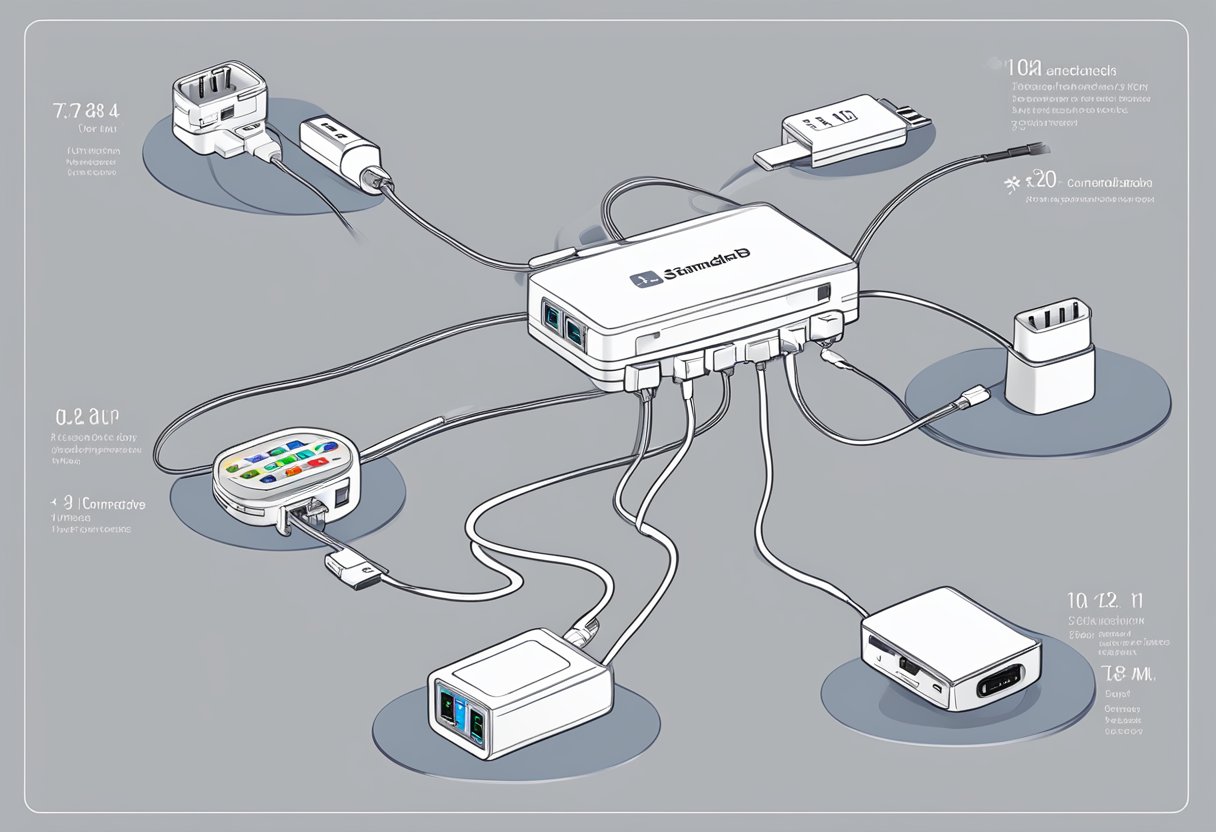
USB, or Universal Serial Bus, is an industry standard that defines the cables, connectors, and communication protocols used in a bus for communication between computers and devices. There are several versions of USB, each with different data transfer rates and power delivery capabilities.
USB 1.x
The original USB standard, USB 1.0, was released in 1996. It had a data transfer rate of 1.5 Mbps and was followed by USB 1.1, which had a data transfer rate of 12 Mbps. USB 1.x is now obsolete and rarely used.
USB 2.0
USB 2.0, released in 2000, is the most common USB standard used today. It has a data transfer rate of up to 480 Mbps and is backward compatible with USB 1.x devices. USB 2.0 is widely used for connecting peripherals such as printers, scanners, and external hard drives.
USB 3.x
USB 3.0, released in 2008, is also known as SuperSpeed USB. It has a data transfer rate of up to 5 Gbps, which is ten times faster than USB 2.0. USB 3.1 and USB 3.2 are newer versions that offer even faster data transfer rates of up to 10 Gbps and 20 Gbps, respectively. USB 3.x is ideal for transferring large files quickly and is commonly used for external storage devices.
USB Type-C and Thunderbolt
USB Type-C is a newer connector that is smaller and reversible. It supports USB 3.x and Thunderbolt 3, which has a data transfer rate of up to 40 Gbps. Thunderbolt 3 also supports USB Power Delivery, which allows devices to draw up to 100 watts of power from a computer or charger. USB Type-C is becoming increasingly popular and is now found on many devices, including smartphones, tablets, and laptops.
In summary, understanding USB standards is essential when choosing the right cable or port for your device. USB 2.0 is the most common standard used today, while USB 3.x and USB Type-C offer faster data transfer rates and power delivery capabilities. Thunderbolt 3 is also a popular option for high-speed data transfer and power delivery.
Types of USB Connectors
USB connectors come in different shapes and sizes, and each type has its own unique features. In this section, we will discuss the three main types of USB connectors: Type-A, Type-B, and Type-C.
Type-A Connectors
Type-A connectors are the most common type of USB connector. They are rectangular in shape and have four contacts. Type-A connectors are used for connecting devices such as computers, printers, and game consoles. They are also used for charging mobile devices.
Type-B Connectors
Type-B connectors are used for connecting devices such as scanners, printers, and external hard drives. They are square in shape and have two contacts. Type-B connectors are not as common as Type-A connectors, but they are still widely used.
Type-C Connectors
Type-C connectors are the newest type of USB connector. They are smaller than Type-A and Type-B connectors and have a reversible design, which means that you can plug them in either way. Type-C connectors are used for connecting devices such as smartphones, tablets, and laptops.
Type-C connectors are also capable of supporting faster data transfer speeds and more power than Type-A and Type-B connectors. They are also compatible with other USB standards, which means that you can use them with older devices using adapters.
In summary, Type-A, Type-B, and Type-C connectors are the three main types of USB connectors. Each type has its own unique features and is used for different purposes. When choosing a USB connector, it is important to consider the device you are connecting and the type of connector it requires.
Compatibility and Connection
USB Cables and Ports
USB cables and ports come in different shapes and sizes, and it is important to know which type of USB cable or port your device supports. USB-A, USB-B, USB-C, and Mini-USB are some of the most common types of USB connectors. USB-A is the most widely used type of connector, while USB-C is the newest and most versatile type of connector.
Most modern devices support USB-C, which offers faster data transfer speeds and more power delivery options. USB-C cables and ports are also reversible, which means you can plug them in either way without worrying about orientation.
Device Compatibility
When it comes to USB compatibility, it is important to note that not all devices are created equal. Some devices may only support USB 2.0, while others may support USB 3.0 or USB 3.1. USB 3.0 and USB 3.1 offer faster data transfer speeds and more power delivery options than USB 2.0.
It is also important to note that not all devices support USB Power Delivery (PD) or USB On-The-Go (OTG). USB PD allows for faster charging of devices, while USB OTG allows devices to act as a host device and connect to other USB devices.
Alternate Modes and Adapters
Alternate modes and adapters allow devices to connect to other devices or displays using different types of connectors. For example, a USB-C to HDMI adapter allows a device with a USB-C port to connect to a display using an HDMI cable.
Some devices may also support Thunderbolt 3, which offers even faster data transfer speeds and more power delivery options than USB-C. Thunderbolt 3 ports are also compatible with USB-C devices and cables.
Overall, understanding USB compatibility and connection options is important when choosing the right cable or port for your device. Manufacturers such as Anker offer a wide range of USB cables, hubs, and adapters to meet the needs of different devices such as smartphones, laptops, tablets, desktops, MacBooks, PCs, printers, hard drives, external hard drives, keyboards, digital cameras, scanners, speakers, and other USB devices.
Applications and Usage
When it comes to USB ports, they are used for a variety of applications. The most common uses of USB ports are data transfer and charging. However, they are also used for connecting consumer electronics and peripheral devices. In this section, we will explore the various applications and uses of USB ports.
Data Transfer and Charging
USB ports are primarily used for data transfer and charging. They are used to transfer data between two devices, such as a laptop and a smartphone. USB ports are also used to charge devices such as smartphones, tablets, and laptops. The charging speed of a device depends on the current of the USB port. USB 2.0 ports provide a current of 500mA, while USB 3.0 ports provide a current of 900mA. The data transfer speed of a USB port depends on the version of USB. USB 2.0 provides a data transfer rate of up to 480Mbps, while USB 3.0 provides a data transfer rate of up to 5Gbps.
Consumer Electronics
USB ports are used to connect consumer electronics such as smartphones, tablets, laptops, MacBooks, desktops, and PCs. These devices use USB ports to charge and transfer data. Android and Apple smartphones and tablets use USB ports for charging and data transfer. Laptops and MacBooks use USB ports for charging and connecting peripheral devices such as Bluetooth speakers, printers, scanners, keyboards, and digital cameras.
Peripheral Devices
USB ports are also used to connect peripheral devices such as speakers, hubs, and external hard drives. These devices use USB ports for data transfer and power. USB hubs are used to connect multiple USB devices to a single USB port. External hard drives use USB ports to transfer data and power. USB speakers use USB ports to transfer audio data.
In conclusion, USB ports are used for a variety of applications such as data transfer and charging, connecting consumer electronics, and connecting peripheral devices. The data transfer speed and charging speed of a USB port depend on the version and current of the USB port. USB ports are widely used in various electronic devices and are an essential component of modern computing.






